我的世界

1、在网上下载并安装好旅行地图mod,如图所示。
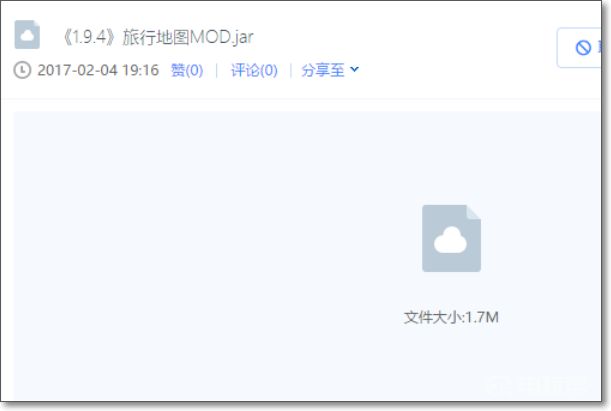
2、打开对应版本的我的世界,确认mod已经安装好。
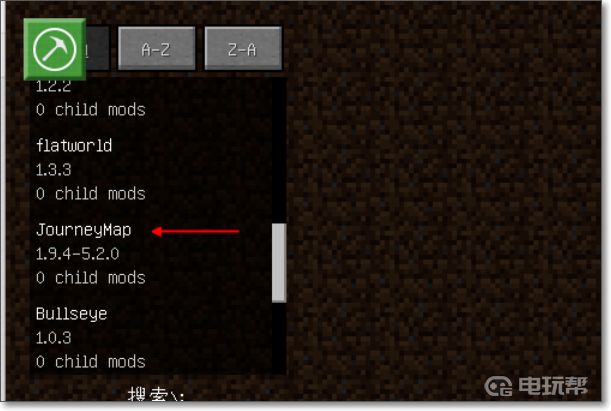
3、这个mod可以让你看到地图,并且可以传送。好了,现在回到家里,按下J键(默认是J可以自己在控制里面修改)

4、点击右上角的旗子,如图所示。

5、点击下面的新建,如图所示。
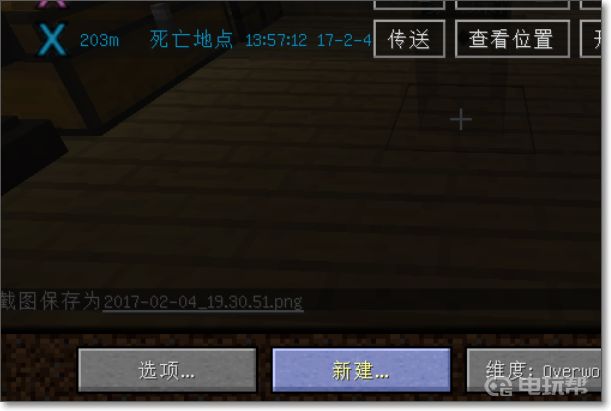
6、默认的坐标就是现在所在的坐标(也就是现在回家了的地方),所以你只要给这个导航点起个名字就行了,如图所示。

7、再在下面的那个圆盘区域选个容易认得颜色,如图所示。

8、选择传送即可快速回家,完成效果图。
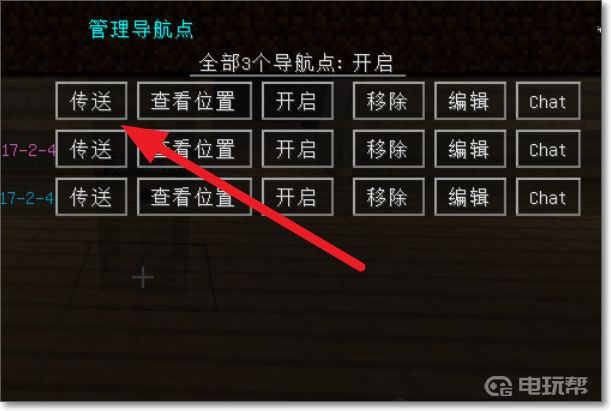
更多相关攻略请关注:我的世界攻略专区
电玩帮图文攻略 www.vgover.com














