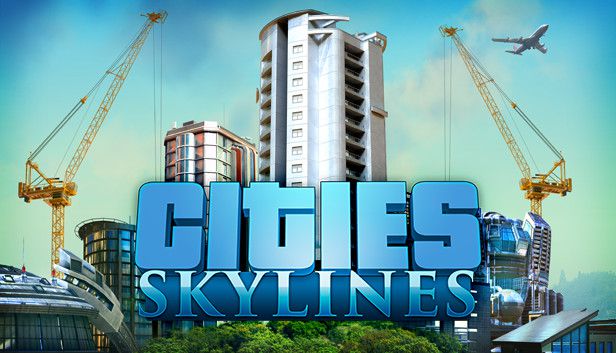1.首先我們點擊“社區中心”→“創意工坊” ,然後往下滑,在“按標籤預覽”中找到Mod並點擊 。

2.在上面的搜索欄中搜索你想要的模組並點擊(以“FPS Booster 中文漢化版”爲例)。

3.右鍵→“複製網頁 URL”,把剛剛在Steam複製的鏈接粘貼進去,點擊"Download"。點擊“Download from online Steam Client”,在等待幾秒後彈出的部分找到一個鏈接並點擊下載。
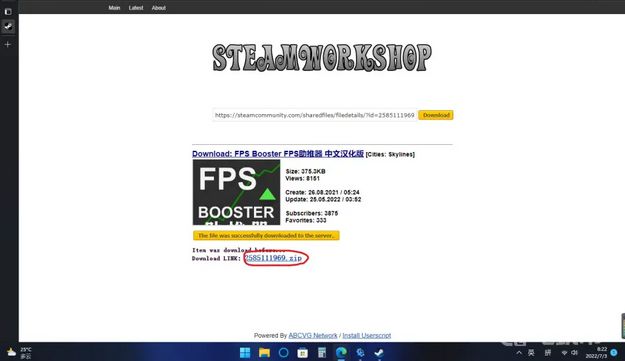
4.打開下載好的文件,文件中會有一個以數字爲名稱的文件夾,將其整個複製到天際線源文件中的“Files>Mods”文件夾內。這樣我們的mod就添加好了。
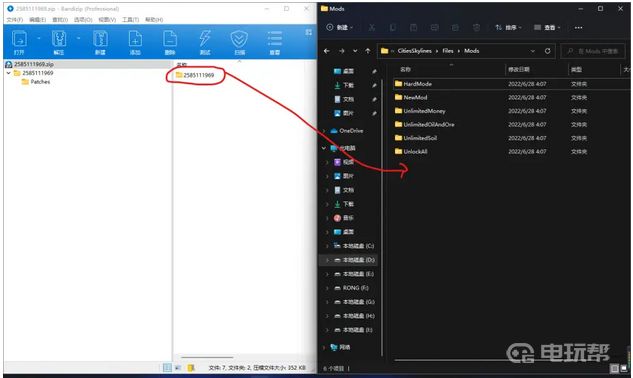
更多相關攻略請關註:城市:天際線攻略專區
電玩幫圖文攻略 www.vgover.com