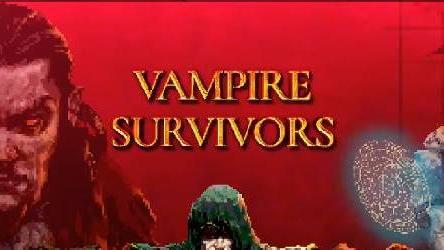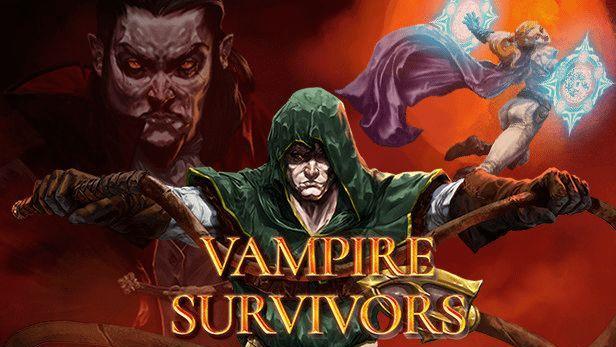吸血鬼幸存者
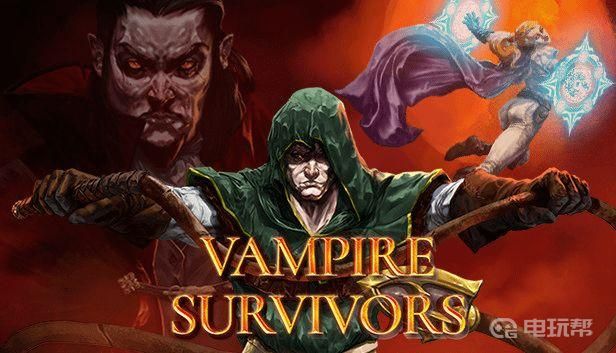
1.选择游戏,点击右键,选择【属性】-【本地文件】-【浏览】,如图所示

2.进入游戏文件夹,按照图中的路径找到箭头指向的文件,双击打开

3.打开之后选择【编辑】-【查找】,查找【CHARNAME】,按两次查找下一个
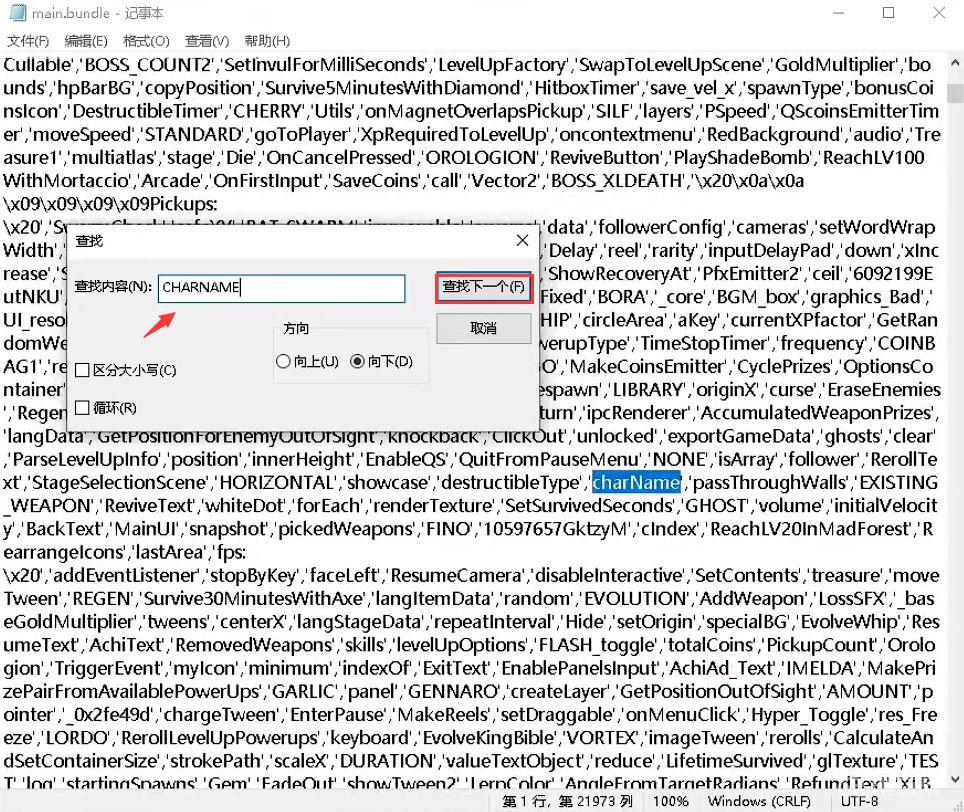
4.找到之后,它的下面的那个单词,箭头指向的位子,更改0x1中1的位置,将他改成想要的数字,例如25,就是0x25
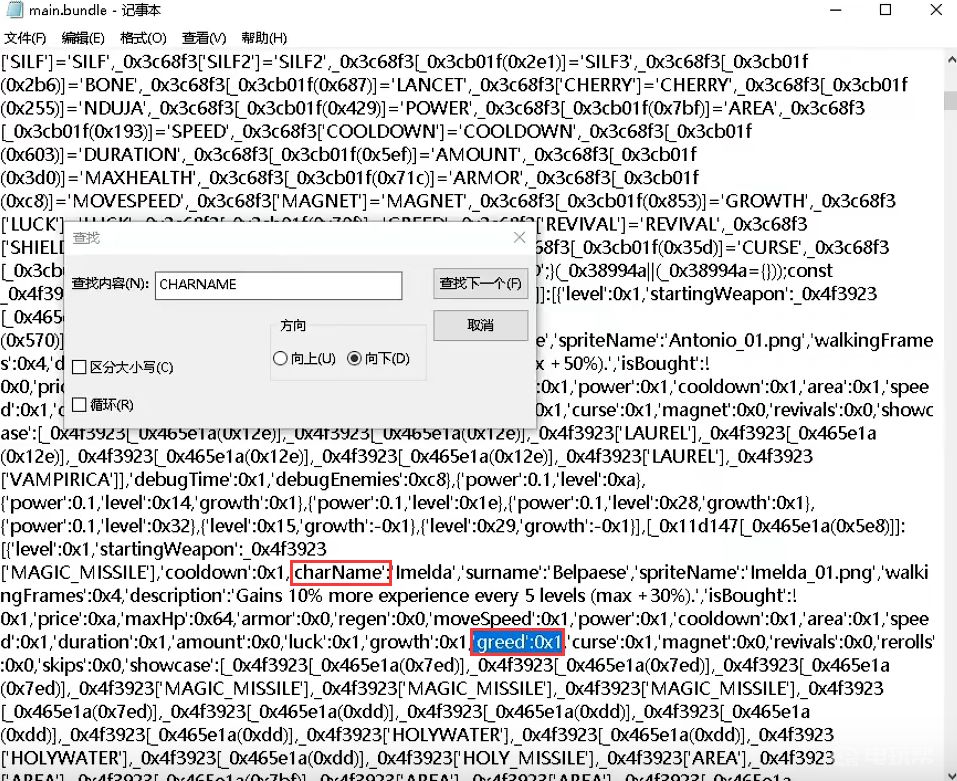
5.改好之后保存,进入游戏打一局游戏

6.捡金币的时候就是变成修改的数字了,就可以这样刷金币了

更多相关攻略请关注:吸血鬼幸存者攻略专区
电玩帮图文攻略 www.vgover.com